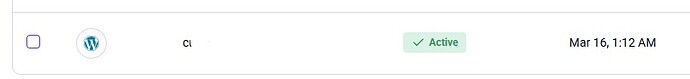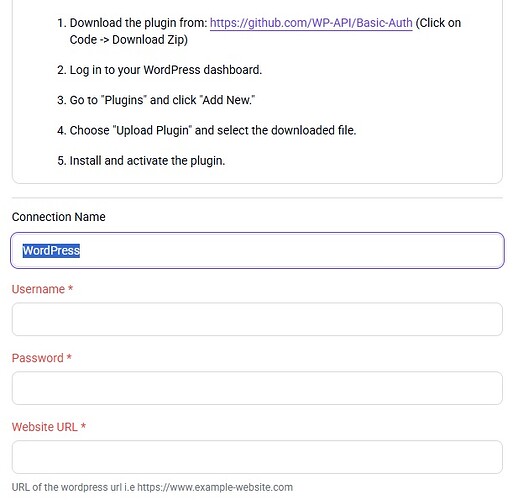I have a small number of sites where I post articles, but I can’t see all the profiles when selected in the connection panel. The connection is there though. After creating, the row is blank, but it thinks I have selected what I need. If you go into connection separately, this site can be found. Perhaps there is a limit on the number of WordPress profiles?
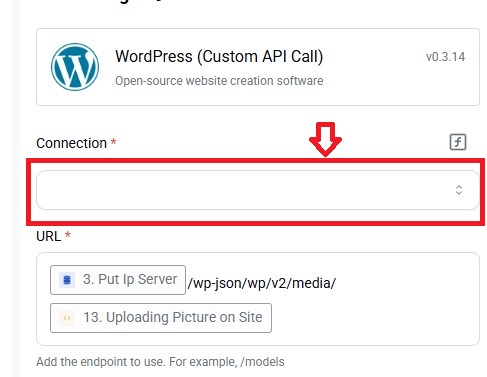
Can you try to recreate this step? Was it created by duplicating the step above?
What I’m doing.
- I download and enable WP Basic-Auth plugin.
- I click in the connection block button + create connection
- I fill in all fields
- I click save
- Everything is saved
- I try to select from the connected WP, but the ability to scroll below ends.
If I delete one of the connected sites, the selection of the outermost site becomes possible. But the problem is that I need them all. How to be in this situation. Need unlimited scrolling for WP connections

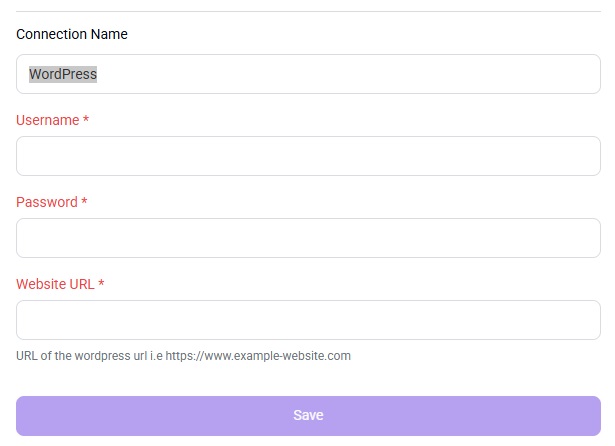
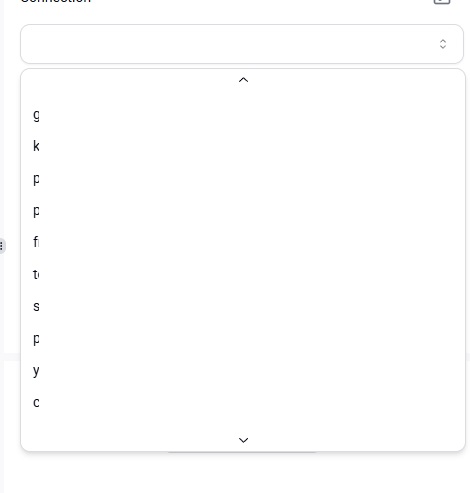
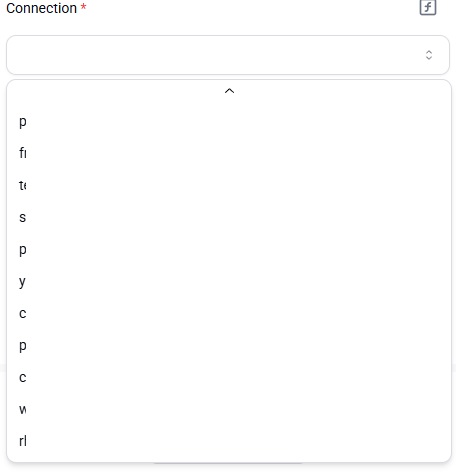
How many WordPress connections have you set up?
I set up a 101 connection. Of those, 100 connections are displayed, but 1 is not.
I see. I will forward this to the team to add pagination support for the connection dropdown.
It’s fixed, and should be released to the cloud in 15 minutes.
Thank you @kishanprmr and @davubegobi
There’s a little problem, I have my own server deployed. On it, how do I fix this?
Hi @davubegobi It next version it will be fixed (> 0.50.) ![]()
Can you tell me when version >0.50 will be released?
abuaboud