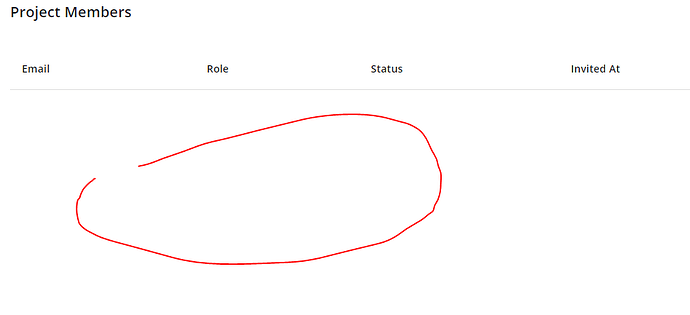@ashrafsam @abuaboud
Can you please add a profile page for the Activepieces Dashboard.
I am unable to understand under which Email I have logged in.
With the Invite users now being open its important to under the logged in User and email.
Also the Project role for that user.
Thanks.
That’s a good point but maybe a good starting point is to show the email somewhere? In the profile picture dropdown, I guess.
Point 1 : A seperate Profile page would be better.
Name, Email, Profile Pic
Dropdown profile pic should be good enough.
Point 2 : Also I have noticed that the Team page does not have the logged in users email.
Why to should one exclude thier self from the Team members list.? self + other members make up the team.
Point 3: In the Subscription page I have noticed the Team member limit as 5 .
Is there a User invite limit still on?
We’ll work on improving these, thanks @startuphosting2015
Regarding user limit, I’ll explain here: the new unlimited users thing will only allow you to add Admins, so you can’t change the role of the invited user. “Roles” is a paid feature. So you got this paid feature in your plan.
Now, we’ll give you the option to either keep 5 users with roles or get unlimited admin users. If you want to switch your account to “unlimited admins”, send an email to support and we’ll switch it for you.
(We can’t decide on your behalf if you need these roles or not)
@ashrafsam
Roles feature is important as I dont want every user to start messing up my created flow.
I was referring to unlimited “invite user”. feature which released.
Unlimited Invite Users with Roles is the right combination for my paid plan.
Of couse at the end of the day what matters is the task count in your account cause thats where main part clock tick happens.
Opening the “Invite users” feature to all users was a good decision. This will allow users to create and monitor more tasks which in turn will help Activepieces team to get in more users to the platform with more ideas.
W.r.t the Team Members page. It would be good have the logged in user email / role, etc in the grid instead of having a blank grid.