Nested Folder For Flows
Huge QOL improvement for organization would be the ability to have nested folders, being able to further segment and compartmentalize flows
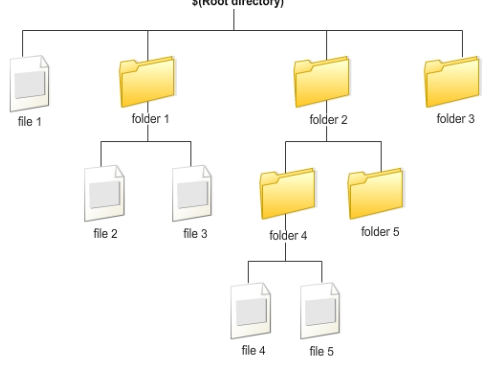
Huge QOL improvement for organization would be the ability to have nested folders, being able to further segment and compartmentalize flows
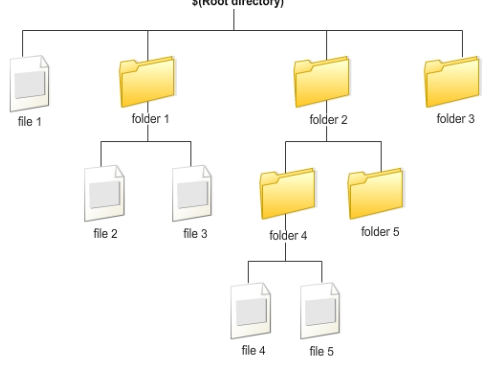
This would be a dream, but I think there are already subfolders BUT only on the Enterprise plan. I believe this is true.
I was also a little disappointed ![]()
Hi @TimMan
There is no sub folders in the enterprise plan ![]()
Nest folders is interesting topic @Matthew_James
Do you mind give me an example how would you organize the folders, We are eventuating the idea of tags vs folders internally, So I would love to hear examples how would you categories / split them.
Not my post, but I think folders for organization are incredibly useful, especially for logical processes in team turnover.
In G-Drive, I use Shared Drives > Task > Year > Month > Project. I try and keep it to 4 levels (not counting the shared drive as I think of it as zero).
I can definitely see folders set up with Org Unit > Team > Project > Sub Project being useful to organize relevant flows.
Logical drill-down to find what you need in the long term is super useful.
If we have the Appsumo deal, but need to branch up into Enterprise, what does that transition look like?
My biggest concern regarding nested folders is that we’ll be making it harder to find your old automations that are buried in a folder that is in a folder that is in a folder that is in another folder.
Can you give us examples where you needed this on Activepieces? An actual case that you felt bad only because you can’t nest folders.
Fair question and I am not the OP, just kind of bullied my way into this conversation (sorry, OP).
I am only just getting going building out flows for various clients.
In the absence of nested folders, I am trying naming conventions to help keep those organized. 23-1-POST is AiTableDataSheet-Instance-Action.
As you see how many datasheets there are, this folder is going to get clogged and I will have to use the pagination to find the flow.
Your concern about losing a flow is valid.
@ashrafsam @abuaboud
Apart from the current folders maybe you can borrow the concept of tags and categories (from Wordpress).
The Flows can be marked under and Category and/or Tag.
Categories are best used for broad groupings of topics like Marketing, Sales, Banking Transaction, flows.
Tags are more specific keywords that you want to use to associate related content form feedback, daily reports, morning, afternoon, night flows.
No worries at all! Love the discussion going on around this, so thank you for your input ![]()
I would personally use this to categorize my platforms and then the types of automations within those platforms.
I also have a lot of test folders for different platforms with a bunch of flows in them that I’d like to put within a parent ‘test’ folder. Currently I’ve just resulted to prepending the folders with "TEST - "
Granted, I’ve been using Zapier for years and really liked their nested folder feature as well as the ability to search for flows.
Probably not super high priority for the ActivePieces dev team atm but a nice QOL addition later down the line perhaps ![]()