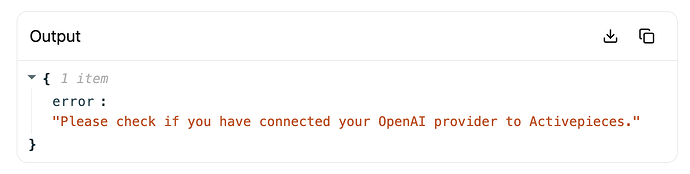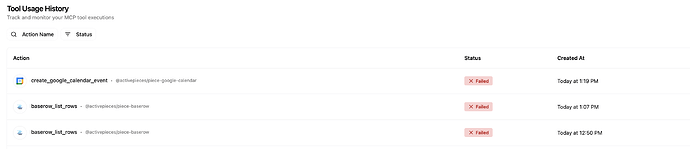The self-hosted definitely needs the custom n-grok forwarding URL. I realized the problem is the intermittent disconnection… sometimes the MCP server works, some times it doesn’t. The trigger normally crashes it.
Doesn’t work in the self-hosted version…
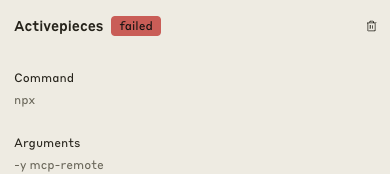
…and doesn’t work with the cloud version either
@Gamal can you help here ![]()
Can you make sure that you have Node.js installed?
All my other MCP connections work…
Hi @Gamal,
Is it need for the MCP to fully work, to have all the actions/trigger build out in the pieces of is it possible to make use of the Custom API call option?
KR Bram.
Wouldn’t it be interesting to build a bridge between Raycast and Activepieces?
How do you think this could work together?
The same way as Claude and Activepieces work together on MCP part ? @ashrafsam
Bumping this to see if anyone has had luck getting their Activepieces MCP server to work with Raycast? I have added mine with the same configuration as the Windsurf/Cursor options. It recognizes the tools I’ve exposed in Activepieces and the attempts to interact with them show up in my Activepieces history. However, they all fail with the error message “Please check if you have connected your OpenAI provider to Activepieces.”
Am I misunderstanding how the MCP server functionality works? Any thoughts?
Setup: self-hosted, 0.66.6
Hi @MikeF
Are you on the cloud or self hosting?
You need to define the key in the self hosting environment, as after this announcement this feature was released
Thanks for that info - that makes sense. I’m self hosting via docker run. I’ve defined AP_OPENAI_API_KEY in my docker run command but still getting the same error. Might be an issue with my API key or something, I’ll keep at it.
Hi @MikeF Define it from Platform Admin → Setup → AI from the user interface
Thank you @abuaboud - that was one of the first things I had tried but could not get it to work. Tried with various API keys, converted OpenAI account to pay as you go, etc. I may try setting up a whole new profile and starting from scratch.
Hi @MikeF
Check the backend logs, is there any errors?