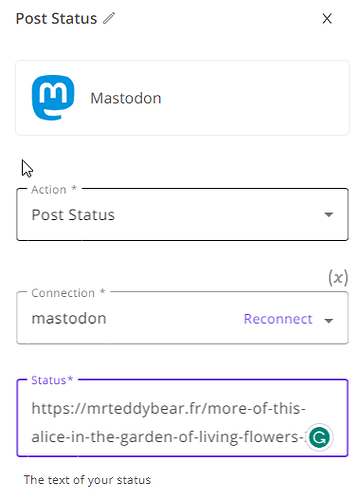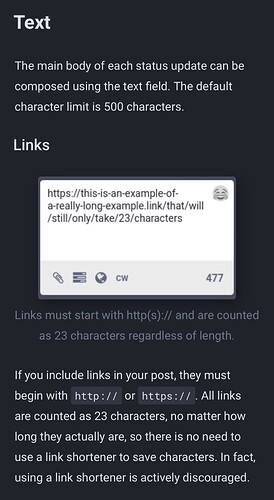Some more in-depth interesting information about this here too - Understanding Mastodon Preview Card Display Logic | Jeff Sikes
EDIT:
@Antoine_Piron, I wanted to test something after reading that informative post above. It seems the solution to your problems are just to simply provide the link to your article and it will generate the preview image for you.
Example:
In my flow I simply posted your blog URL: - https://mrteddybear.fr/more-of-this-alice-in-the-garden-of-living-flowers-2/
This is the result I received on Mastodon:
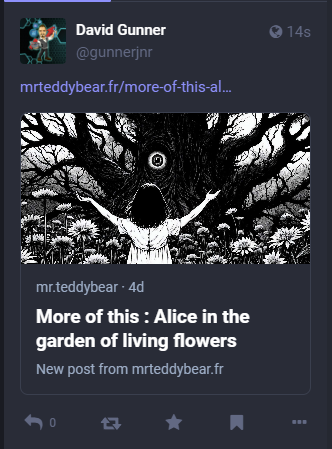
Important Note: It takes about 10 - 20 seconds to populate the image preview. A snippet from the linked article:
The Details
You might notice that immediately after you submit your post to a server, only the link appears. Then, after a few minutes, the richer preview card displays. This is because the process that creates the cards are queued to run AFTER your post is submitted. Depending on how busy the server is, or if the card has already been cached recently, it could take a few minutes to generate.
Mastodon isn’t a centralized social media service. So when you submit your new post, it gets distributed across other instances that know about you (someone on another instance follows you, boosts you, etc.). So while you may see your post and preview card get generated locally, it will take a while to get pushed to other instances and THEN it has to get picked up in THEIR queues for processing the preview card requests.
Extra Information: Also interesting to find out that regardless of how big the URL is that you include in your post, it will only ever be counted as 23 characters of the character limit in your post. See the below image:
I hope this helps.
Kind regards,
GunnerJnr
P.S. - I have deleted the post from my Mastodon account after testing.