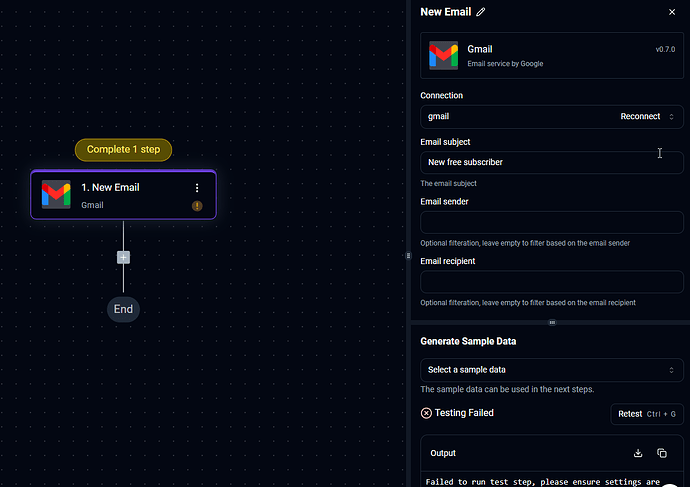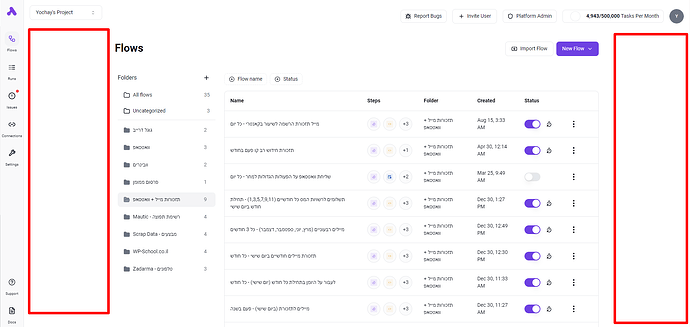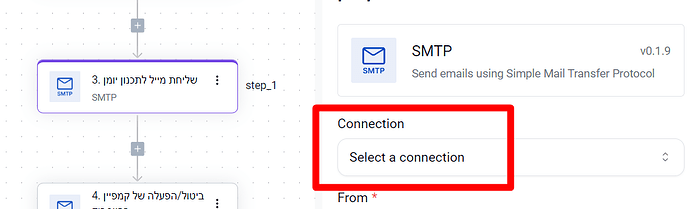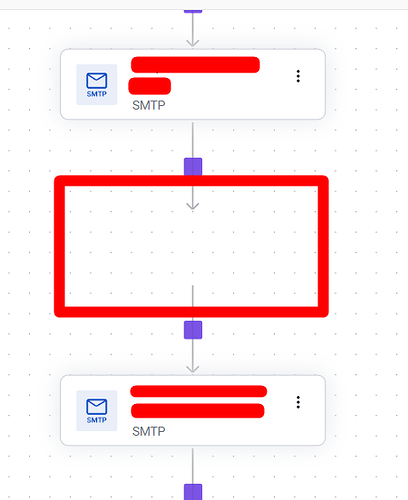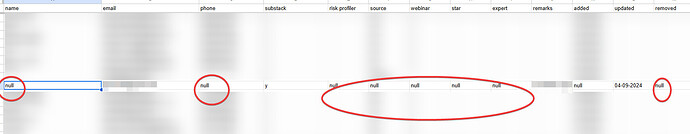Hello I am paid customer and new UI and bugs are not acceptable, please test everything below deploying the new ui. I want to revert back to old one… this affects my business.
We sincerely apologise for this, we are trying our best to fix all issues are facing on a 24 hours basis, can you please let me know what issues you are facing.
Hello @wiible, could you please export your flows and send them to me in messages, so I can further debug and see what the issue is ? before you do so, please try editing a field in the step in each flow, then test the step again, because we were having issues in saving steps.
I thought I was the only one with Gmail piece issues.
- Not able to test Gmail flows
- Google sheets ‘update row’ piece overwriting existing cell data with ‘null’ values.
Hi @Pratik
Can you please now retest the Gmail flows we have pushed a fix, and we currently investigating the google sheet issue.
Thank you,
Mo.
Hi @Abdul
It will not let me attach the files in messages, any other way to send? I have tried to recreate and issue is still there.
Hi, thanks for the reply.
The first one was not fixed if i go into an automation all smtp connection are not seleceded and i have to reselect them to make the automation work.
Do i need to fix that on each automation or do you have a way to fix that from your side?
By the way i am using normal desktop screen and the design seems a bit strange. The flows text look too small and all the spaces looks bad in the eyes.
Might be a good i idea to make the width a big bigger and the text size as well.
I just pushed a fix for the two bugs other than the SMTP going to be investigating that next, I will take your recommendation for the width in mind tonight when I view the dashboard on my pc screen, currently I am on my laptop and it is fine.
Hi @App_Boxs
Can you please explain what issue are you running into?
@wiible We found the issue in AITable, in old user interface it were trying to do the best to fill fields, so it used to fill the “Record Ids” as empty array but the newer one just keep it undefined, in the piece it should handle both cases but there was a bug in the piece.
So we have fixed both the UI and the piece, and they are on the way to production (in 30 minutes maximum), the piece version should be 0.16 for now, It effects only newly created steps.
@Pratik We were able to reproduce, we are working on it
I can no longer see the smtp connection issue, can you please confirm If still exists? If not can you please dm me a video that would be great to reproduce!
Hi, thanks it seems like it was some what fixed so now i can save the automation but it created a new problem.
If i choose smtp connection and save the automation when i click again on the SMPT the connection is not selected.
It’s enough to click outside on another element and than click again and when i go back i don’t see the smtp connection.
Might cause problems when i have more than one connection.
And just to make sure, if i reselect the connection and save and than refresh and go back the right connection is still not selected.
And by the way i am not sure what how to reprduce the problem.
It seems that it happen few times now that one of the flow just go to the side and disappear
Hi @FOXKILL_FOXKILL,
I found the root cause of the issue, and it’s now fixed. I believe most of the problems users were experiencing were related to this bug, including the new one you mentioned.
The issue was difficult to reproduce because it depended on the order of requests, which can change based on flow and latency. As a result, I wasn’t able to consistently replicate it.
The problem was related to the dropdown not showing the selected connection. When attempting to edit it, this would override and remove a couple of settings.
@FOXKILL_FOXKILL, do you mind telling us which browser you’re using and whether you’re using a mouse or a laptop touchpad?
Hello,
I am having issue with the wordpress flow as the dynamic value option for wordpress connection is not available.
its urgent pls
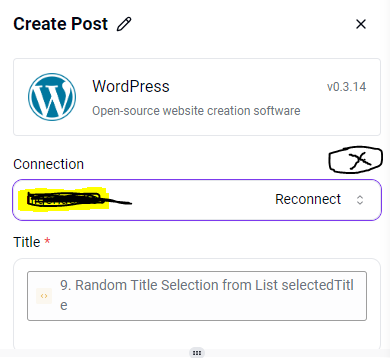
seen… thanks for the swift response
Hi @Pratik,
I believe your issue is now fixed. I resolved the problems with the arrays and connection, which might have been the cause in your case.
I also reached out to you on Discord.
Hi @abuaboud
Thanks!
The gmail trigger and testing is resolved.
The issue with google sheets ‘update rows’ remains unresolved.
For any new flow created with ‘update rows’ google sheets piece is overwriting existing cell data with “null”.
It’s not happening with the old flows for now.