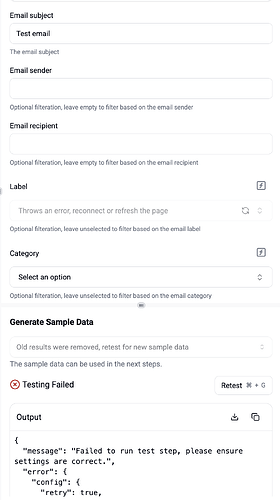I get the following error
{
“message”: “Failed to run test step, please ensure settings are correct.”,
“error”: {
“config”: {
“retry”: true,
“retryConfig”: {
“httpMethodsToRetry”: [
“GET”,
“PUT”,
“POST”,
“HEAD”,
“OPTIONS”,
“DELETE”
],
“currentRetryAttempt”: 0,
“retry”: 3,
“noResponseRetries”: 2,
“retryDelayMultiplier”: 2,
“timeOfFirstRequest”: 1746410087419,
“totalTimeout”: 9007199254740991,
“maxRetryDelay”: 9007199254740991,
“statusCodesToRetry”: [
[
100,
199
],
[
408,
408
],
[
429,
429
],
[
500,
599
]
]
},
“method”: “POST”,
“url”: “https://oauth2.googleapis.com/token”,
“data”: “< - See errorRedactor option in gaxios for configuration>.”,
“headers”: {
“Content-Type”: “application/x-www-form-urlencoded”,
“User-Agent”: “google-api-nodejs-client/9.15.1”,
“x-goog-api-client”: “gl-node/18.20.5”
},
“body”: “< - See errorRedactor option in gaxios for configuration>.”,
“responseType”: “unknown”
},
“response”: {
“config”: {
“retry”: true,
“retryConfig”: {
“httpMethodsToRetry”: [
“GET”,
“PUT”,
“POST”,
“HEAD”,
“OPTIONS”,
“DELETE”
]
},
“method”: “POST”,
“url”: “https://oauth2.googleapis.com/token”,
“data”: “< - See errorRedactor option in gaxios for configuration>.”,
“headers”: {
“Content-Type”: “application/x-www-form-urlencoded”,
“User-Agent”: “google-api-nodejs-client/9.15.1”,
“x-goog-api-client”: “gl-node/18.20.5”
},
“body”: “< - See errorRedactor option in gaxios for configuration>.”,
“responseType”: “unknown”
},
“data”: {
“error”: “invalid_request”,
“error_description”: “Could not determine client ID from request.”
},
“headers”: {
“alt-svc”: “h3=":443"; ma=2592000,h3-29=":443"; ma=2592000”,
“cache-control”: “no-cache, no-store, max-age=0, must-revalidate”,
“connection”: “close”,
“content-encoding”: “gzip”,
“content-type”: “application/json; charset=utf-8”,
“date”: “Mon, 05 May 2025 01:54:47 GMT”,
“expires”: “Mon, 01 Jan 1990 00:00:00 GMT”,
“pragma”: “no-cache”,
“server”: “scaffolding on HTTPServer2”,
“transfer-encoding”: “chunked”,
“vary”: “Origin, X-Origin, Referer”,
“x-content-type-options”: “nosniff”,
“x-frame-options”: “SAMEORIGIN”,
“x-xss-protection”: “0”
},
“status”: 400,
“statusText”: “Bad Request”,
“request”: {
“responseURL”: “https://oauth2.googleapis.com/token”
}
},
“status”: 400
}
}