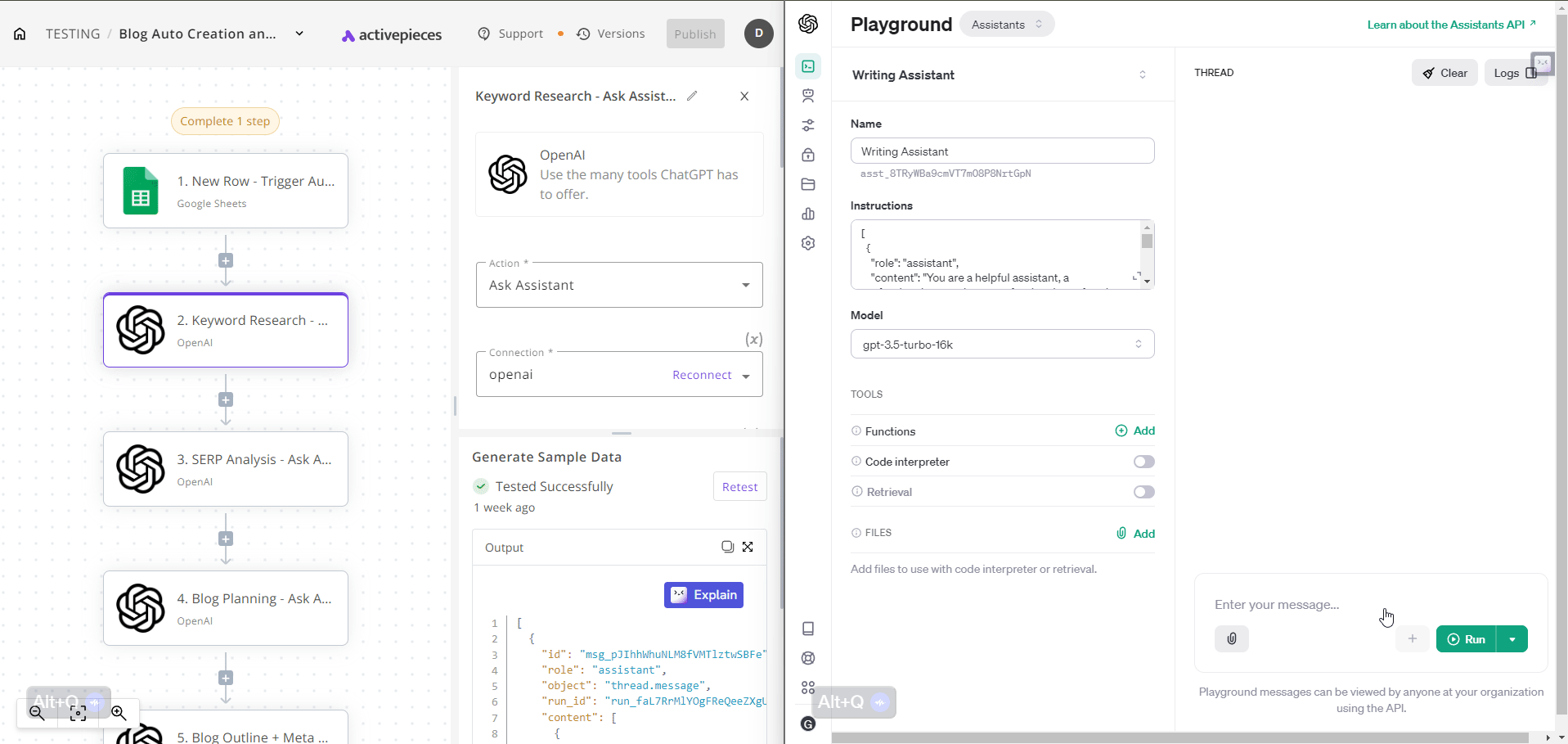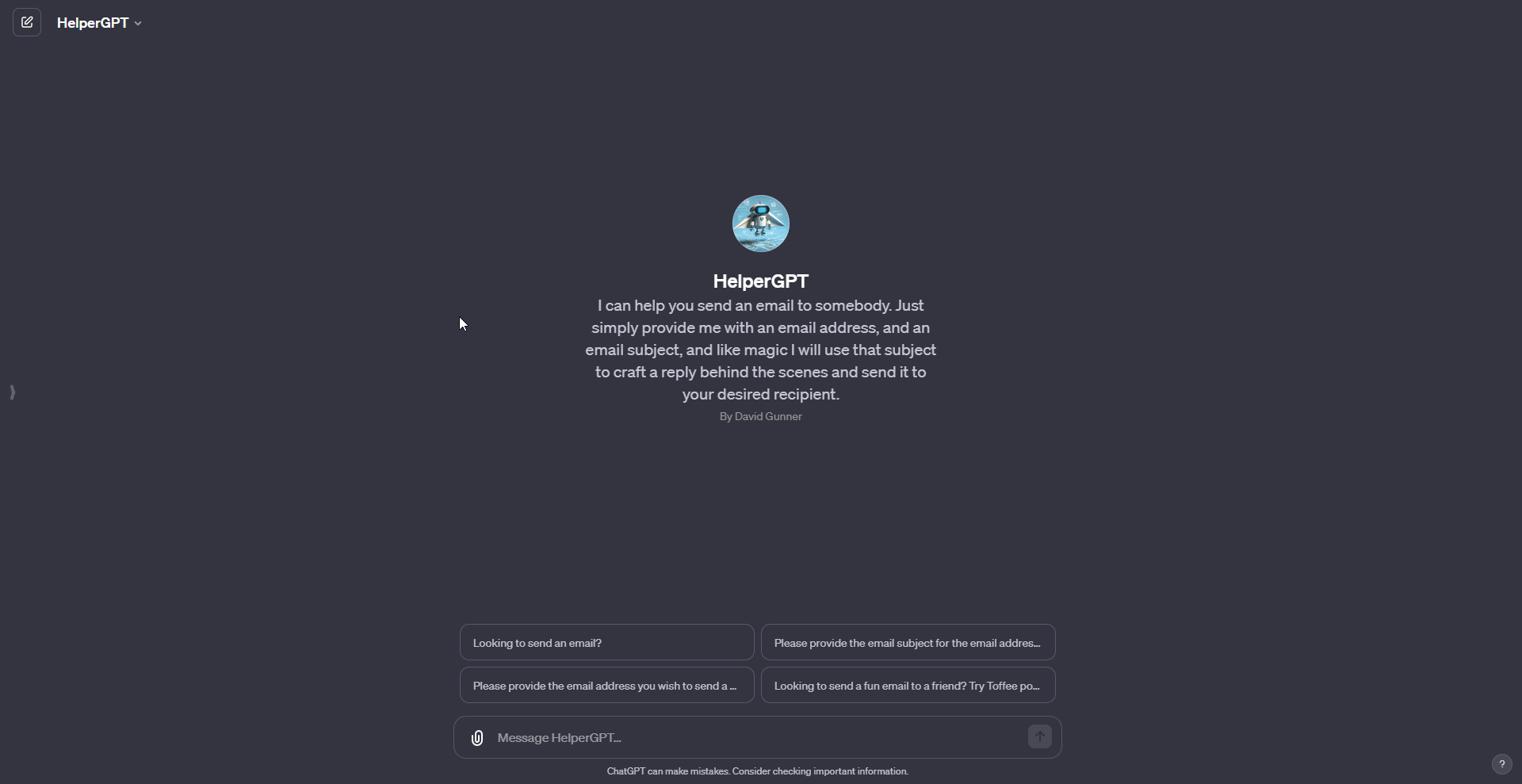@Michael_ES, I think I see what you are saying, and I am sure it is highly possible. Although I have not tested it personally (yet), I have been more focused on just triggering the flow for now, but because I am always so busy, my progress is a bit slow at times, but receiving data back to the assistant is definitely on my list of todos.
Regarding what you said here:
Ideally I would just add that keyword to the Google Sheet, and that triggers the automation that starts the research process for longer keywords
I have to suggest, similar to the email flow above, wouldn’t it make more sense for you to put the keyword into the custom GPT and then have the custom GPT send the longer keyword research/results to the sheet, which could then trigger the flow to write the blogs?
Or even cut the middle man out altogether and have a sheet that you put your initial keyword into and then have an OpenAI piece perform the keyword research for you? Then, from those results, you could either have a second OpenAI piece directly after it to write a blog from the results or even first output the results into the sheet and then have another OpenAI piece to write the blogs from those.
I also gather if the custom GPT is one you made in the assistant section of ChatGPT, you could simply copy the instructions/prompt directly from it and put them into an OpenAI piece in your flow on AP.
It is also worth noting that in my first reply (the one with the OpenAI playground assistants), you should be aware that these are the exact same assistants that you create in the ChatGPT interface as a custom GPT, so you could technically recreate your custom GPT assistant in the OpenAI playground assistants and then link it up through an OpenAI piece as I demonstrated above in the initial reply, so this would definitely aid in cutting out the manual step altogether, and in my opinion make a much more efficient work flow as all you would literally have to do is add an initial keyword to a sheet and then the flow would not only do the research for the longer tail keywords, but also create the blogs too.
I hope this is helpful to you in some way, but if not, perhaps it is some food for thought.
Kind regards,
GunnerJnr